
Chapter 4: DEVELOP: Making Your Photos Look Their Best
D
Go to Develop module
After you’ve edited the shoot, identified your selects and put them into collections, it’s time to make each photo look as good as it can. The Develop module is where you enhance, optimize and perfect individual photos and you can also very easily sync settings between many photos at one time. Along with the organizational power in Library, the processing capabilities of the Develop module are among Lightroom’s key strengths. Master the Develop controls and you may find that you can complete all of your photo processing entirely within Lightroom.
There are many possible ways to approach your work in Develop; there is no set order of operations. You can apply your adjustments in any sequence and Lightroom will provide the optimal rendering for the best quality. As a parametric editor, Lightroom uses metadata instructions to render the previews you see on the screen; all your edits are truly non-destructive. Always remember that your original pixel data in the files on disk is never changed, no matter what formats the original files are in. So you’re free to experiment to your heart’s content!
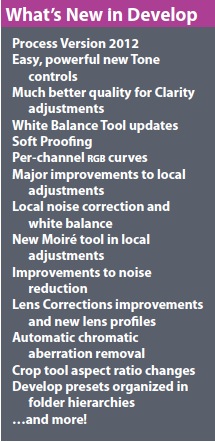
That said, with most photos you’ll want to tackle the biggest problems first and work your way to the finer ...
Get Lightroom 4: Streamlining Your Digital Photography Process now with the O’Reilly learning platform.
O’Reilly members experience books, live events, courses curated by job role, and more from O’Reilly and nearly 200 top publishers.

