Portal Instances
Liferay Portal allows you to configure and run multiple portal instances on a single server. The data of each portal instance is kept separately in the same database. Each portal instance should have its own domain name with which Liferay directs users to the proper instance based on this domain name. So, you need to configure the domain name before configuring or adding an instance. The following screenshot displays the list of portal instances created in the currently running Liferay Portal server.
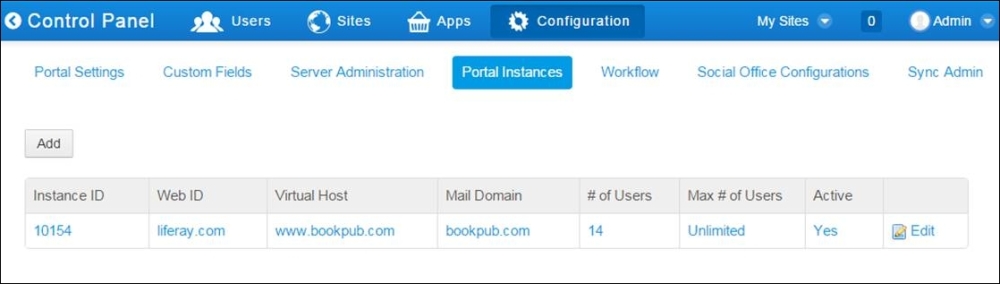
Figure 11.8: Portal Instances in Control Panel
You can add a new instance by clicking on the Add button. After that, you need to define ...
Get Liferay Portal 6.2 Enterprise Intranets now with the O’Reilly learning platform.
O’Reilly members experience books, live events, courses curated by job role, and more from O’Reilly and nearly 200 top publishers.

