Hack 99: Access Unavailable Websites via Google
Level Easy
Platform Web
Cost Free
Websites go offline. They move, occasionally suffer from temporary unavailability or errors, or become slow to respond because of technical difficulties or a period of high user demand. Some websites may not be reachable from your particular Internet connection or network. In those cases, when you need the information right away, you need a mirror of that website’s content.
Unless a site explicitly denies it, Google creates a full copy of a site’s pages on its servers. When you do a Google search, you can notice that there are light blue links on the bottom right of each result. One of these — the Cached link — is the doorway to Google’s copy of a site.
For example, if Lifehacker.com is down (although that never happens!) but you need the article published there about creating a DVD photo slideshow for Mom’s birthday tomorrow, you can execute a Google search to find that article (site:lifehacker.com DVD photo slideshow). The results will look something like Figure 10-18; click the Cached link to see the article that you need, courtesy of Google.
Figure 10-18: Search results with Cached links to view Google’s copy of those web pages.
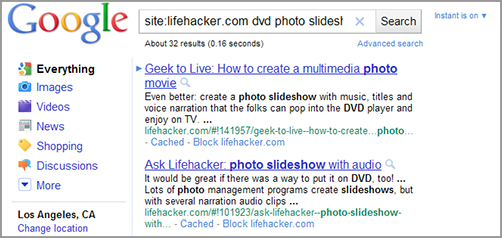
Alternatively, you can simply view Google’s copy of a site’s front page by using the cache: operator. That is, simply search for cache:lifehacker.com.
Get Lifehacker: The Guide to Working Smarter, Faster, and Better, Third Edition now with the O’Reilly learning platform.
O’Reilly members experience books, live events, courses curated by job role, and more from O’Reilly and nearly 200 top publishers.

