Hack 65: Make Google Search Results Automatically Come to You
Level Beginner
Platform Web
Cost Free
Keeping up with any news published online about a certain topic used to mean searching the Web for it every so often, or checking various online news sites. But not any more. Google offers free email alerts or delivers items via an RSS feed when certain search terms appear on web pages, as they are published.
For example, say you want to know whenever the product your company makes is mentioned online — in the news, on blogs, or on any web page out there. Instead of searching the Web for your product’s name every week, let Google Alerts do that for you. To set up an alert, go to http://google.com/alerts. You can create an alert without a Google account, but if you have one, you should log in so that you can manage your alerts later. Next, enter your search term, the type of alert you want to receive, and the email frequency, as shown in Figure 7-12. To see what kind of results will match your query, click the Preview Results link.
Figure 7-12: Enter your search term, type of alert, and email frequency in Google Alerts.
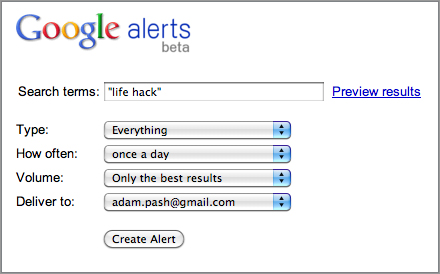
TIP If you prefer Google delivers alerts via RSS rather than email, select Feed from the Deliver to drop-down. For more, see Hack 91, “Subscribe to Websites with RSS.”
Your Google Alert will let you know when your term appears in news pages, blogs, general web search ...
Get Lifehacker: The Guide to Working Smarter, Faster, and Better, Third Edition now with the O’Reilly learning platform.
O’Reilly members experience books, live events, courses curated by job role, and more from O’Reilly and nearly 200 top publishers.

