Level 8
Sign Language: HUD and Icon Design
PICTURE, IF YOU will, another dimension balanced between game and the real—a dimension of sight and sound, a realm of things and ideas. No, it isn’t the Twilight Zone, but the zone known as the HUD.
Heads Up!
Named after the heads-up display found in modern aircraft, the HUD is the most effective way of communicating with players. The HUD refers to a visual screen overlay that communicates information to the player. The mini-screens and icons found in a HUD are some of the best tools in a video game designer’s bag of tricks. They can communicate information, emotion, even tell players where to go and what to do. Let’s look at some of the HUD elements found on an average game screen:
- Health bar/lives
- Targeting reticule
- Ammunition gauge
- Inventory
- Score/experience
- Radar/map
- Context-sensitive prompt
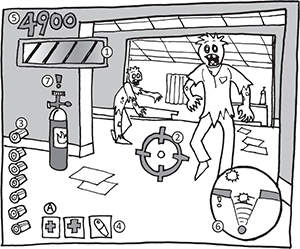
Health Bar
A staple of action, adventure, platform, and shooter games, the health bar represents how close players are to death, or at least how close they are to restarting the game or a level. Health bars are the most flexible of the HUD elements and come in a variety of forms and imagery depending on the game:
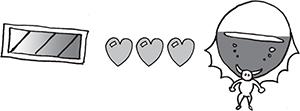
- Many health bars are bars “filled” with color (often red) or icons. As players take damage, they lose a percentage of the bar, ...
Get Level Up! The Guide to Great Video Game Design, 2nd Edition now with the O’Reilly learning platform.
O’Reilly members experience books, live events, courses curated by job role, and more from O’Reilly and nearly 200 top publishers.

