3.1. Introduction
You can use links to create a web of interconnected media to enhance your document's value, as shown in Figure 3.1. The links in this diagram are called simple links because they involve only two resources, at least one of which is an XML document, and they are unidirectional. All the information for this kind of link is located inside a single XML element that acts as one side of the link. The examples that were mentioned previously—importing a graphic and linking two XML documents together—are simple links.
Figure 3.1. A constellation of resources connected by links
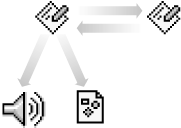
More complex links can combine many resources, and the link information may be stored in a location that has no involvement with the actual document to be linked. For example, a web site may have a master page that defines a complex navigational framework, rather than having every page declare its links to other pages. Such an abstraction makes it easier to maintain an intricate web of pages, since all the configuration information exists in one file.
In this book, we will concentrate on simple links only. That's because the specification for how complex links behave (which is part of XLink) is still evolving, and there are few XML processors that can handle them. Until there is more consensus about complex links, however, there's a lot you can do with simple links. For example, you can:
Get Learning XML now with the O’Reilly learning platform.
O’Reilly members experience books, live events, courses curated by job role, and more from O’Reilly and nearly 200 top publishers.

