Setting continuous integration with Travis
In order to be able to set up continuous integration with Travis, first of all you have to connect your Travis account with your GitHub account. Open
https://travis-ci.org/
and click on the Sign in with GitHub button:

Click on the Sign in with GitHub button
Now you can add repositories that will be tracked with Travis. Click on the plus sign (+):
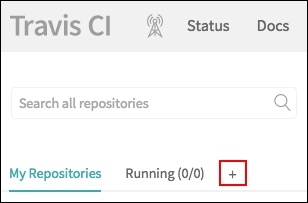
Click on the plus sign to add your GitHub project
After you click on the plus button, the whole list of your GitHub project appears. Choose the projects you want ...
Get Learning Vue.js 2 now with the O’Reilly learning platform.
O’Reilly members experience books, live events, courses curated by job role, and more from O’Reilly and nearly 200 top publishers.

