Upgrading Virtual Machines
Once the vCenter Server and the ESXi hosts have been upgraded, the virtual machines may be upgrade so that they can use the new features that the release brings.
VMware Tools
VMware Tools should be upgraded prior to upgrading the virtual hardware version so that the drivers for any new virtual hardware are available. This can be done using a vSphere Update Manager predefined baseline or manually upgrading the virtual machines.
To manually upgrade a virtual machine's VMware Tools:
- Using the vSphere Web Client, right click a powered-on virtual machine.
- Select Guest OS | Upgrade VMware Tools:
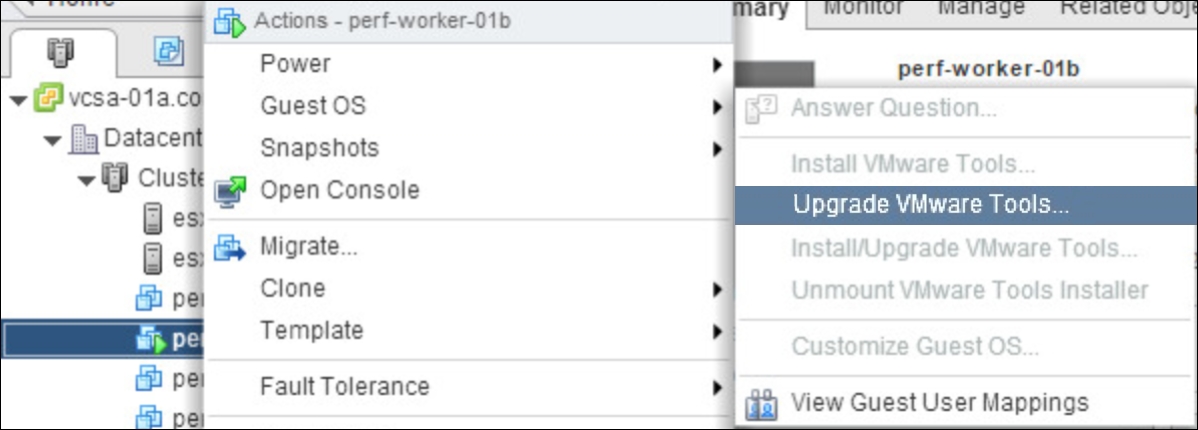
- Log into the guest operating system ...
Get Learning VMware vSphere now with the O’Reilly learning platform.
O’Reilly members experience books, live events, courses curated by job role, and more from O’Reilly and nearly 200 top publishers.

