Upgrading Distributed Switch
Once the vCenter Server and the ESXi hosts have been upgraded, the vSphere Distributed Switch should be upgraded.
To do so:
- Select the distributed virtual switch in the vSphere Web Client inventory. Right click and select Upgrade | Upgrade Distributed Switch:
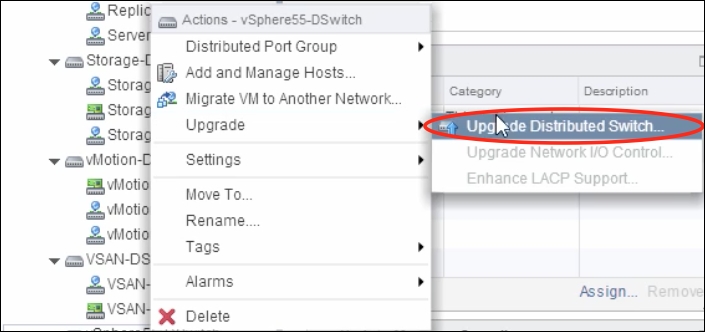
- The Upgrade Distributed Switch dialog will appear. If upgrading from Version 5.5.0 to Version 6.0.0 there is no selection on the Configure upgrade pane. However, if an older distributed switch exists, select to which version to upgrade:
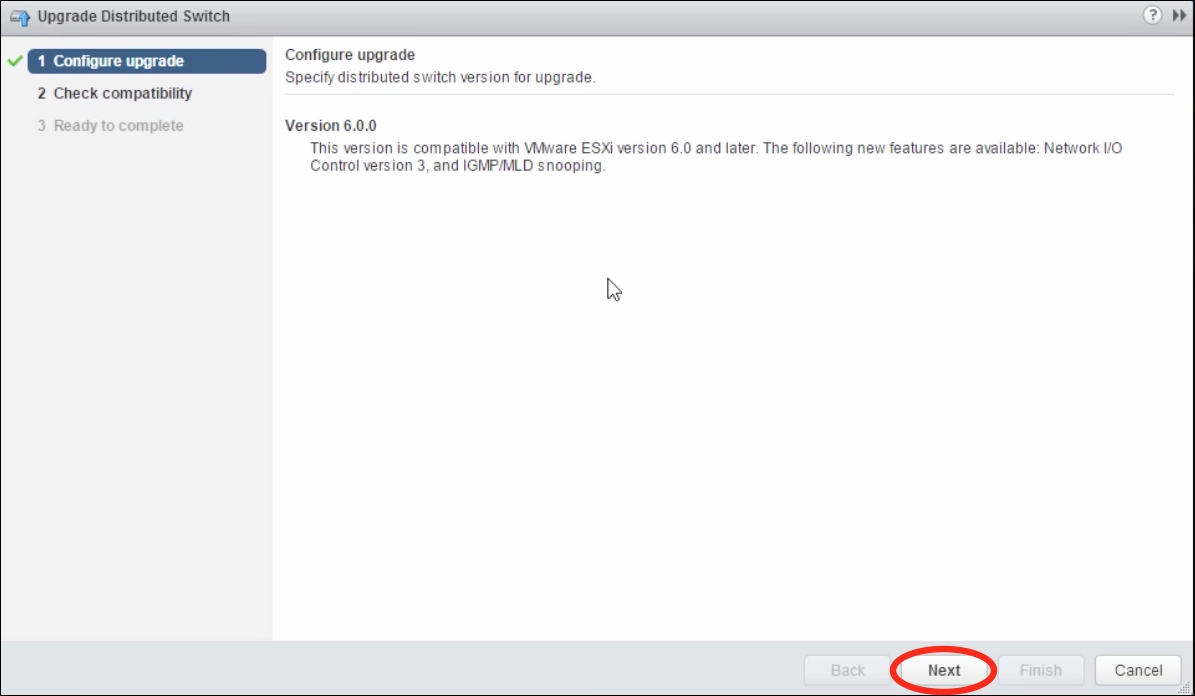
- Press Next.
- The Check compatibility ...
Get Learning VMware vSphere now with the O’Reilly learning platform.
O’Reilly members experience books, live events, courses curated by job role, and more from O’Reilly and nearly 200 top publishers.

