Installing the default root certificate
If using the default VMCA certificates is chosen, then the root certificate should be retrieved and deployed as a trusted root certificate. While this is not a requirement, the annoying untrusted security notices would always appear when accessing the vSphere Web Client if not done. This is seen in the following screenshot:
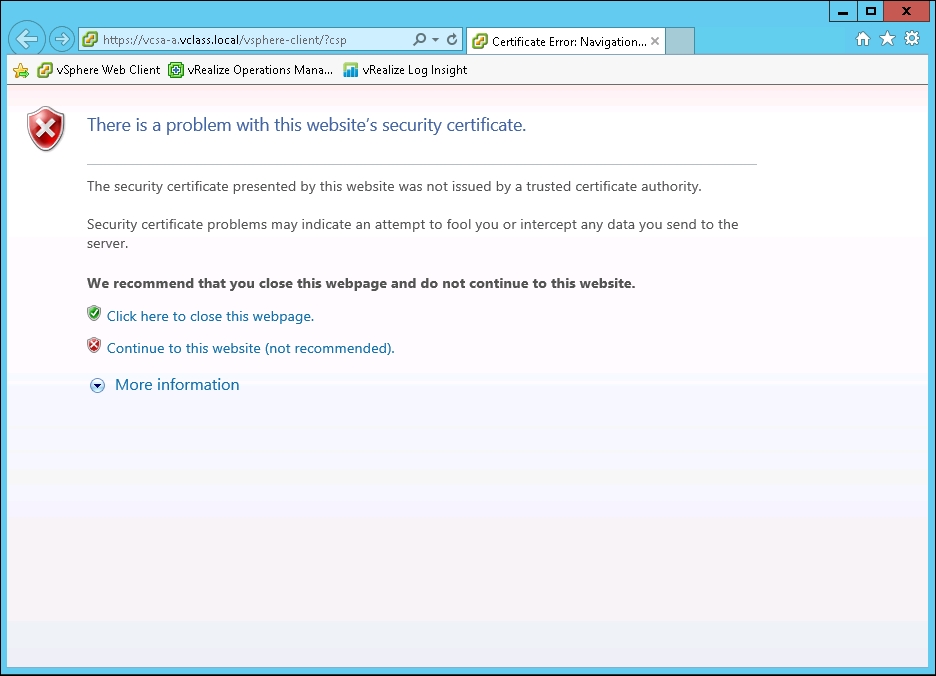
This is a multistep process that will include retrieving the root certificate from vCenter Server, converting it to a .cer format, and then deploying it as a trusted root certificate. Typically, the easiest way to do this is by using Group Policy.
To begin this process:
- Open a web browser ...
Get Learning VMware vSphere now with the O’Reilly learning platform.
O’Reilly members experience books, live events, courses curated by job role, and more from O’Reilly and nearly 200 top publishers.

