Enabling the ASD tab in vRA
Enabling ASD is an easy task. However, two mandatory prerequisites should be fulfilled for it to work:
- Designated users or a common group should be enabled with the Service Architect role
- The vRealize Automation license (CAFÉ appliance) should be licensed with either Advanced or Enterprise
Note
ADS is not available in the Standard edition.
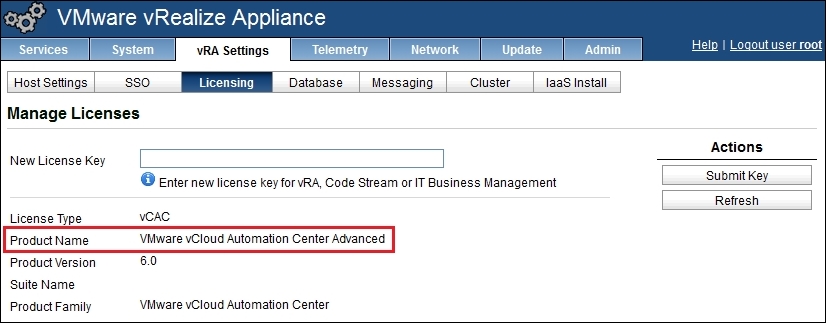
Granting the service architect role
There are two ways you can assign the service architect role:
- Assign to a specific identity store user/group
- Assign to a custom group
Assigning to a specific user
- Log into the Publishing portal (
https://CAFE.PKCT.LOCAL/vcac/org/Publishing) as a tenant administrator ...
Get Learning VMware vRealize Automation now with the O’Reilly learning platform.
O’Reilly members experience books, live events, courses curated by job role, and more from O’Reilly and nearly 200 top publishers.

