Failover of Manager Service
Since the Manager Service falls under the active-passive HA design, at any point in time, only one node can play an active role.
Finding the active node
It is easy to identify which Manager Service node is currently active using the following options:
- Browse the URL:
https://<FQDN-of-of-loadbalancer-virtual-IP>/VMPS2, that is,https://MGR.PKCT.LOCAL/VPMS2. Go to the end of the XML output and look for the soap:address location keyword, which reveals the FQDN of the machine where the Manager Service is active: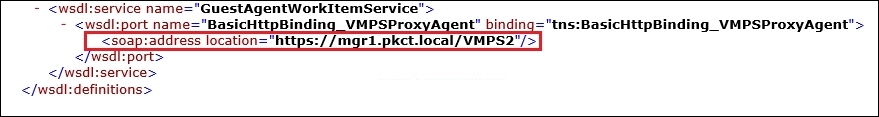
- Via the NSX load balancer, do the following:
- Log in to vCenter Web Client and navigate to the Networking & Security ...
Get Learning VMware vRealize Automation now with the O’Reilly learning platform.
O’Reilly members experience books, live events, courses curated by job role, and more from O’Reilly and nearly 200 top publishers.

