Requesting a service catalog
We are at the final stage where we will perform functional validation by requesting a service catalog item from the vRealize Automation self-service portal:
- Log out as Tenant administrator from the vRA portal (
https://CAFE-IP-or-FQDN/vcac/org/tenantname). - Log in as a user (or whoever has the permission to deploy the catalog item) in the vRA self-service portal.
- Navigate to the Catalog tab:
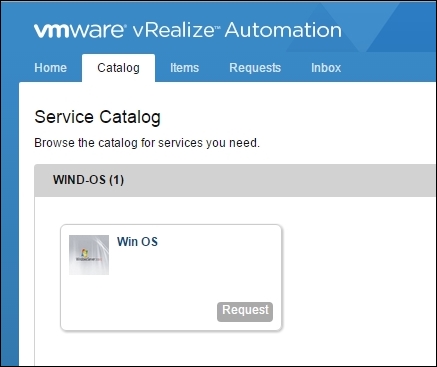
- Click Request. A review page of the VM configuration will be displayed.
- Click Submit if you are satisfied with the configuration, or make changes and click Submit.
Get Learning VMware vRealize Automation now with the O’Reilly learning platform.
O’Reilly members experience books, live events, courses curated by job role, and more from O’Reilly and nearly 200 top publishers.

