Creating a vSphere blueprint
Here are the steps to create a vSphere blueprint:
- Log out as Fabric User from the vRA portal (
https://CAFE-IP-or-FQDN/vcac/org/tenantname). - Log in to vRA portal as Tenant Administrator or as a Business Group user:
Note
Blueprint will be accessible by every Business Group in a Tenant if it is created using a Tenant admin. Likewise, if you wish to allow blueprint access to users within a Business Group, log in as a business group user and create a blueprint.
- Let's navigate to Infrastructure | Blueprints | Blueprints.
- Select New Blueprint | Virtual | vSphere (vCenter):
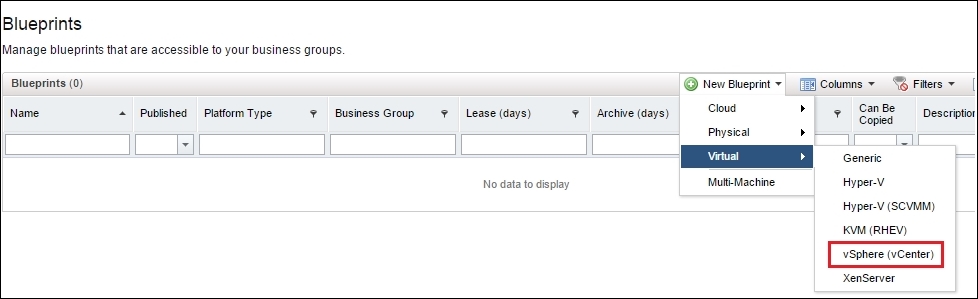
- The first step in creating a blueprint is to start with
Get Learning VMware vRealize Automation now with the O’Reilly learning platform.
O’Reilly members experience books, live events, courses curated by job role, and more from O’Reilly and nearly 200 top publishers.

