Configuring reservation policies
Here are the steps to configure reservation policies:
- Log out as Infrastructure administrator from the vRA portal (
https://CAFE-IP-or-FQDN/vcac/org/tenantname). - Log in to the vRA portal as Fabric User.
- Navigate to Infrastructure | Reservations | Reservation Policies.
- Click New Reservation Policy, fill in the details, and click the green check icon to save the details.
- Click New Storage Reservation Policy, fill in the details, and click the green check icon to save the details:
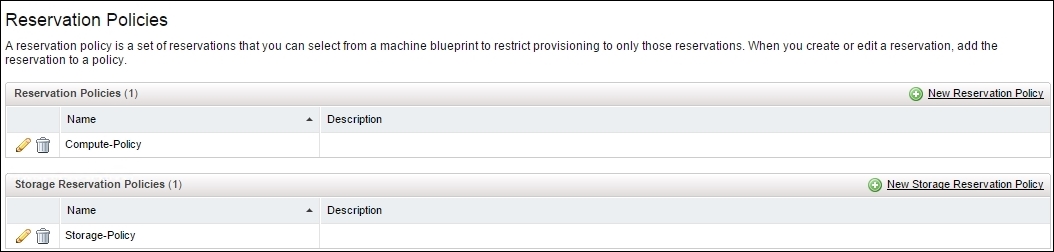
- Configuring network profiles:
- Continue this step while logged in as Fabric User.
- Navigate to Infrastructure | Reservations | Network Profiles.
- Click ...
Get Learning VMware vRealize Automation now with the O’Reilly learning platform.
O’Reilly members experience books, live events, courses curated by job role, and more from O’Reilly and nearly 200 top publishers.

