Configuring fabric groups
While you are still logged in as an Infrastructure administrator, do the following:
- Navigate to Infrastructure | Groups | Fabric Groups.
- Click on the New Fabric Group option.
- Add a fabric administrator, select the Compute resources for VM provisioning, and click OK to conclude this step:
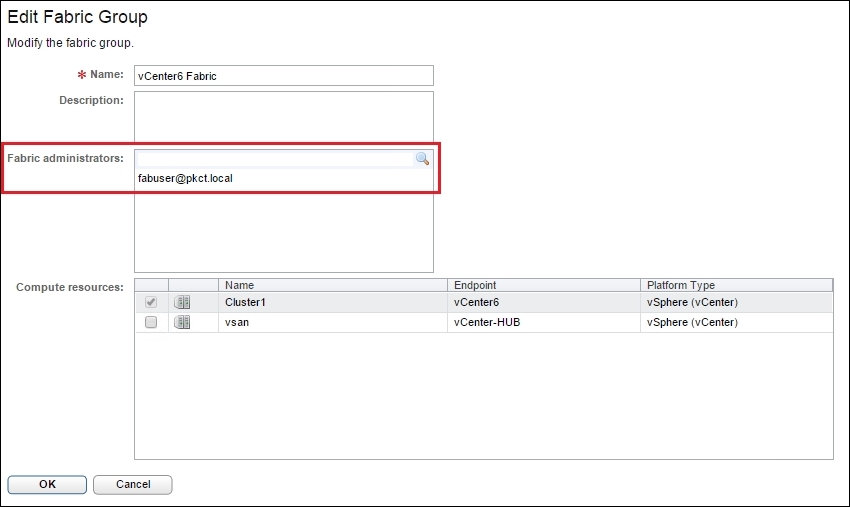
Note
An empty list under the Compute resources inventory means that the data collection process by the proxy agent failed due to either invalid credentials or insufficient permission. Please look at Infrastructure | Monitoring | Log for the failure information.
Get Learning VMware vRealize Automation now with the O’Reilly learning platform.
O’Reilly members experience books, live events, courses curated by job role, and more from O’Reilly and nearly 200 top publishers.

