Providing the required permissions in the vSphere Endpoint
Before adding an endpoint, make sure you have granted the administrator role access at the root level in the vCenter Server for the service account that will used in the vRA credentials page. In my case, I will be using PKCT \ Administrator:
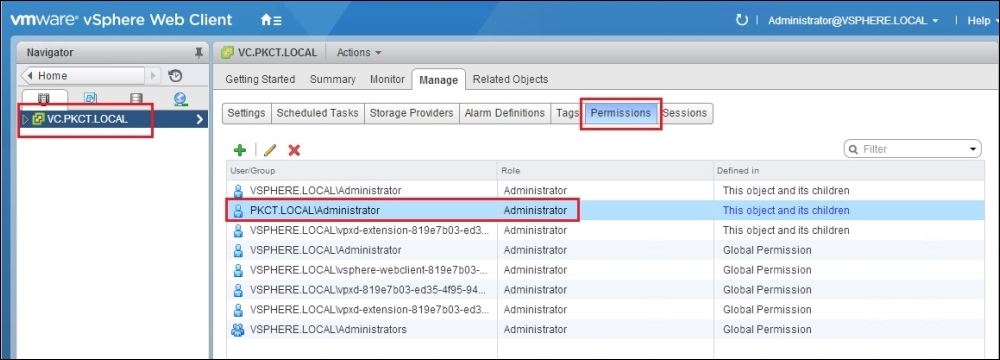
Note
On completing the installation of all the vRA components, restart all the active and passive nodes before you begin the configuration followed by the functional validation.
Get Learning VMware vRealize Automation now with the O’Reilly learning platform.
O’Reilly members experience books, live events, courses curated by job role, and more from O’Reilly and nearly 200 top publishers.

