The ACTIVITY menu
The ACTIVITY menu is all about displaying log files, messages, and pending activities.
The first tab is for displaying pending actions, so let's start there.
Pending Actions
Click on the ACTIVITY menu (1), shown in the following diagram:
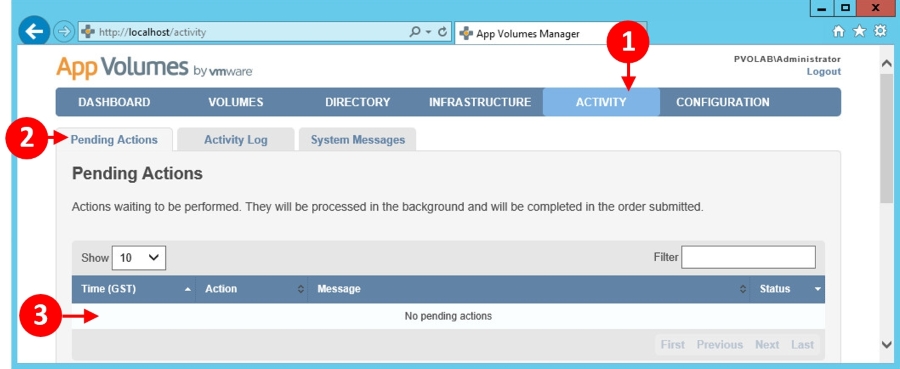
The first tab you will see is the Pending Actions tab (2). This shows details of any actions that are queued and waiting to be actioned (3).
Next, we will take a look at the Activity Log tab.
Activity Log
Click on the Activity Log tab (4), shown in the following diagram:
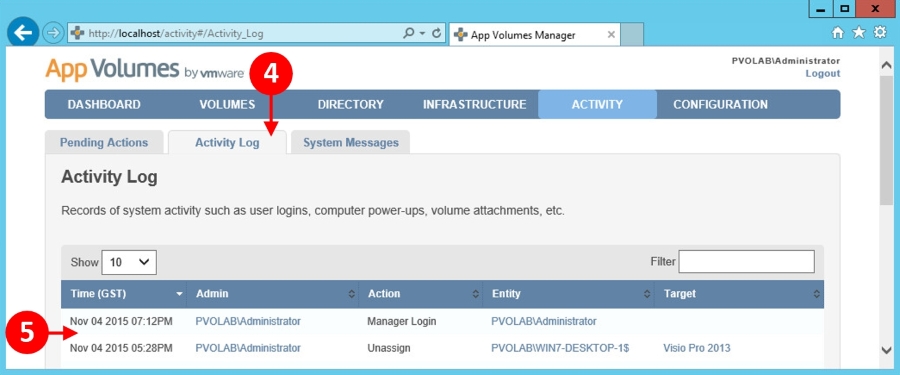
In this tab, App Volumes Manager ...
Get Learning VMware App Volumes now with the O’Reilly learning platform.
O’Reilly members experience books, live events, courses curated by job role, and more from O’Reilly and nearly 200 top publishers.

