Configuring a backup job
Now it's time to put all your Veeam Backup & Replication servers, repositories, and proxy servers to good use and create our first backup job.
- Open the Veeam Backup & Replication management console, and click on the Backup Job icon on the toolbar.
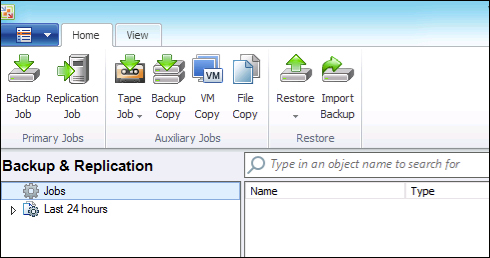
- The New Backup Job wizard appears, where you can name your backup job. Enter a suitable name and click on Next.
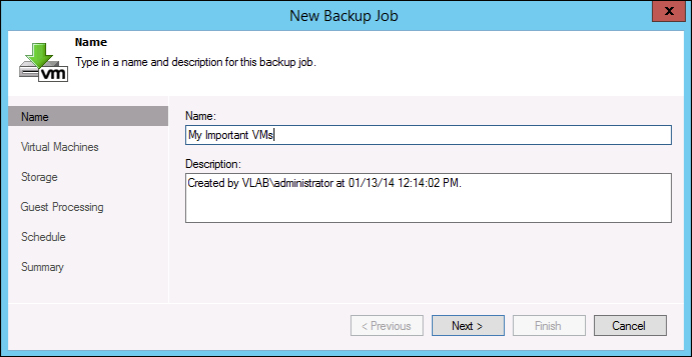
- The Virtual Machines window opens, where you can add your VMs to your backup job. Click on Add to bring up the object browser where you can select your VMs from your VMware ...
Get Learning Veeam® Backup & Replication for VMware vSphere now with the O’Reilly learning platform.
O’Reilly members experience books, live events, courses curated by job role, and more from O’Reilly and nearly 200 top publishers.

