The Sound Cue Editor
Since we are not editing the actual audio file per se, the sound editor in Unreal is known as the Sound Cue Editor. We are, in fact, editing the way the sound can be played through a control device known as a Sound Cue.
Let's learn more about the functionalities of the Sound Cue Editor.
How to open the Sound Cue Editor
Go to Content Browser | Audio. Go to any Sound Cue file, and double-click to open the Sound Cue Editor. This screenshot shows where I could find a Sound Cue in Content Browser:
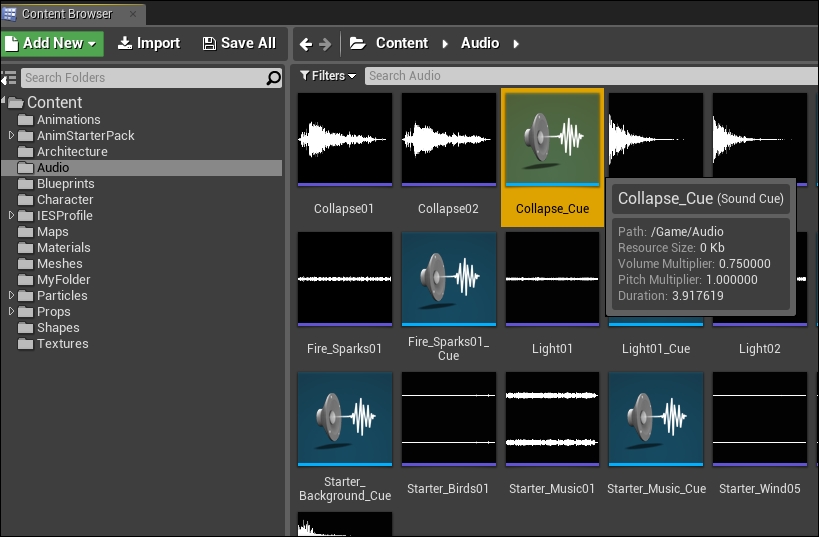
When you double-click on a Sound Cue, the Sound Cue Editor opens up, and it looks quite a lot like the Blueprint Editor with modules and lines. ...
Get Learning Unreal Engine Game Development now with the O’Reilly learning platform.
O’Reilly members experience books, live events, courses curated by job role, and more from O’Reilly and nearly 200 top publishers.

