Viewing a level that's been created
We are now ready to view the simple level that we have just created.
Before viewing the level, click on the Build button, as shown in the following screenshot, to build the light, materials, and so on, needed for this level. This step ensures that light is properly rendered in the level.
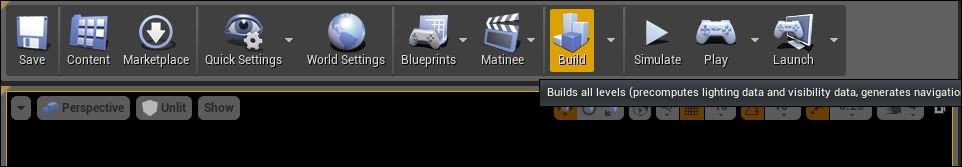
After building the level, click on the Play button, as shown in this screenshot, to view the level:
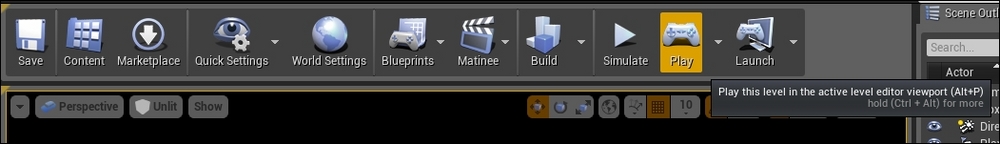
The following screenshot shows how the level looks. Move the mouse up, down, left, and right to see the level. Use W, A, S, and D
Get Learning Unreal Engine Game Development now with the O’Reilly learning platform.
O’Reilly members experience books, live events, courses curated by job role, and more from O’Reilly and nearly 200 top publishers.

