Graphical Filesystem Browsers
Because you have the luxury of running Unix within the Mac OS X environment, there’s also a terrific graphical way to do some of the things you can do with files from the command line. A filesystem browser , such as the Finder, lets you see a graphical representation of the filesystem and do a limited number of operations on it. Figure 2-7 shows the Finder in its default icon view. Other views that are helpful are listing and directory views, each offering more information about the directories above and below the current directory.
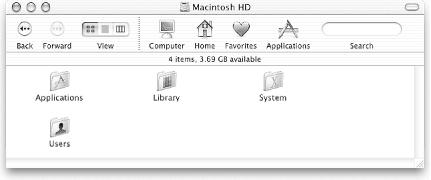
Figure 2-7. Mac OS X Finder, icon view
The Finder can be handy for seeing what’s in the filesystem. Unfortunately, because the Finder takes you away from the shell you’re using for other work, it can limit what you’re able to do with Unix. (You’ll see additional information about why this is true when we cover more advanced features such as input/output redirection in Section 6.1.1.) We recommend learning more about the Finder, but also learning what you can do at the more powerful Unix command line.
Get Learning Unix for Mac OS X, Second Edition now with the O’Reilly learning platform.
O’Reilly members experience books, live events, courses curated by job role, and more from O’Reilly and nearly 200 top publishers.

