
11.1 Initiating an Action: The Pushbutton Object
11.2 Setting a Number: The Slider Object
11.3 Setting a Logical Value: The Checkbox Object
11.4 Setting a String: The Edit Textbox Object
11.5 Displaying a String: The Static Textbox Object
11.6 Selecting a Choice: The Popupmenu Object
11.7 Setting a Choice: The Listbox Object
11.8 Setting an Exclusive Choice: The Buttongroup, Togglebutton, and Radiobutton Objects
11.9 Visual Grouping: The Panel Object
11.10 Tabular Data: The Uitable Object
This chapter provides a brief overview of the basic GUIDE-generated GUI objects and how they can be used in common motifs. A lengthy description of all the object properties for each class can be found in the online MATLAB documentation.
11.1 | INITIATING AN ACTION: THE PUSHBUTTON OBJECT
Description: The user presses and releases a pushbutton to initiate an action by executing the callback function associated with the button.
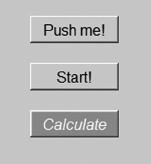
Class name: uicontrol, Style=pushbutton
Primary property: String
Also of potential interest are properties controlling the look of the string on the button. These include FontName, FontSize, FontWeight, and FontAngle. To see a listing of available fonts on your system, type listfonts in the Command window. Beware of ...
Get Learning to Program with MATLAB: Building GUI Tools now with the O’Reilly learning platform.
O’Reilly members experience books, live events, courses curated by job role, and more from O’Reilly and nearly 200 top publishers.

