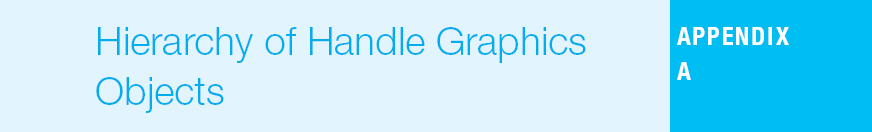
In the MATLAB graphical object hierarchy, all figures are children of the root object. Each figure can have children that are axes objects or user-interface objects. User-interface objects (buttons, sliders, checkboxes, etc.) allow the user to control program execution through Callback functions. Axes objects can display graphical plots, and can also have children that are one of several types of graphical objects. Graphical objects can both display information and respond to user mouse-driven input. The table below shows an overview of the hierarchy of these objects. Each of these objects has a long list of properties whose values determine the appearance and behavior of a particular instance of the the object. Consult the online documentation for a complete listing. For example, search for “lineseries properties,” “image properties,” or “annotation arrow properties.”
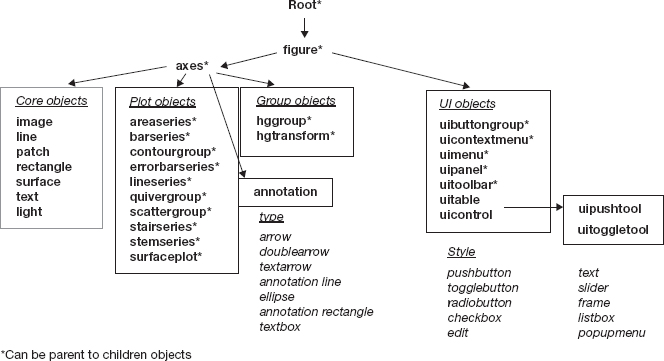
Get Learning to Program with MATLAB: Building GUI Tools now with the O’Reilly learning platform.
O’Reilly members experience books, live events, courses curated by job role, and more from O’Reilly and nearly 200 top publishers.

