Importing Assets
Assets O: http://goo.gl/4T1NxG
Assets X: http://goo.gl/f7r45A
Assets bg: http://goo.gl/c6FZPu
Now that you’ve created a project, the left-hand panel of Xcode should show a list of project files. The center pane shows a white screen representing an iPhone. You can spice things up by preparing images for the blank canvas. Here are the specific UI assets you’ll incorporate into the game:
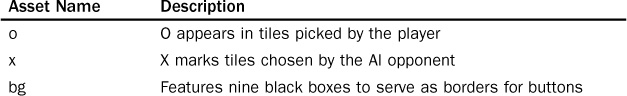
To import the assets into your project, select the Image Assets folder from the list of project files in the left-hand panel. Select the New Image button near the bottom of the editor and then click New Image Set. The first picture to place is for ...
Get Learning Swift™ Programming now with the O’Reilly learning platform.
O’Reilly members experience books, live events, courses curated by job role, and more from O’Reilly and nearly 200 top publishers.

