Chapter 11. Reminders and Notifications
In the last chapter we set up our settings view and wrote the code to let the user decide if they want to support location features in the app. Now we can add a new featureâa reminder to take a selfie each day that will display as a notificationâand configure this to only be enabled based on the user choosing this setting. To do this we will need to write code to add a new row into the settings table view, write new code to generate a daily reminder notification, and enable and disable that reminder being fired based on the userâs selection in the settings.
Adding a Reminder to the Settings
The first thing we want to do is set up a new row in the settings table view that we can use for toggling the reminder on and off as needed:
-
Open Main.storyboard.
-
Select the table view section (not the row or table view itself) from the settings view controller.
The easiest way to select the table view section is by using the outline, as shown in Figure 11-1.
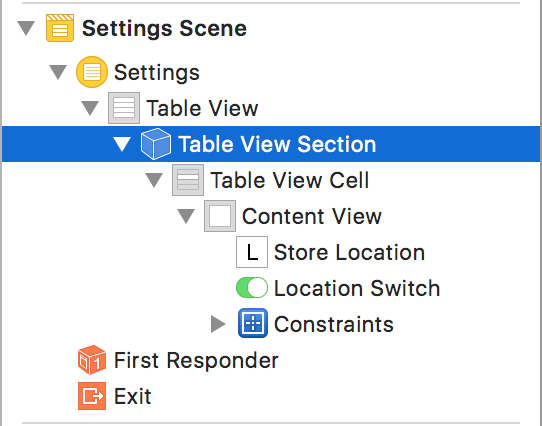
Figure 11-1. Select the table view section from the outline
-
Using the Attributes inspector, increase the number of rows from one to two. Doing this will create an exact duplicate of the location setting row, which will save us having to recreate the constraints. This does, however, have the drawback of also duplicating the actions, so we will have to change this if we donât want ...
Get Learning Swift, 3rd Edition now with the O’Reilly learning platform.
O’Reilly members experience books, live events, courses curated by job role, and more from O’Reilly and nearly 200 top publishers.

