Salesforce scratch Orgs also offer Apex Replay Debugger for free to do some advanced debugging by setting breakpoints and inspecting variables from the captured logs.
The latest Salesforce extensions for the Visual Studio Code plugin (v 43.0 onward) have the ability to use this feature. The following are the steps to enable this feature:
- Turn the debugger on by selecting the Visual Studio command SFDX: Turn On Apex Debug Log for Replay Debugger from the command palette shown in the following screenshot:
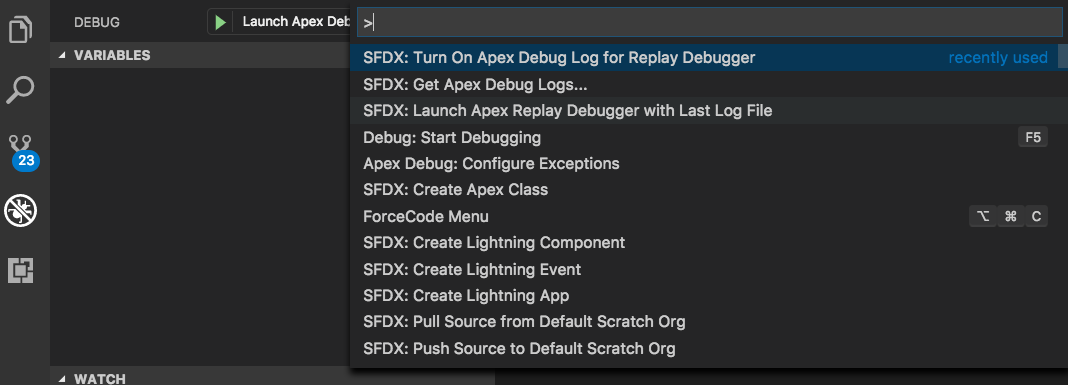
- The next step is to set breakpoints in the Apex code by clicking on the line number where you ...

