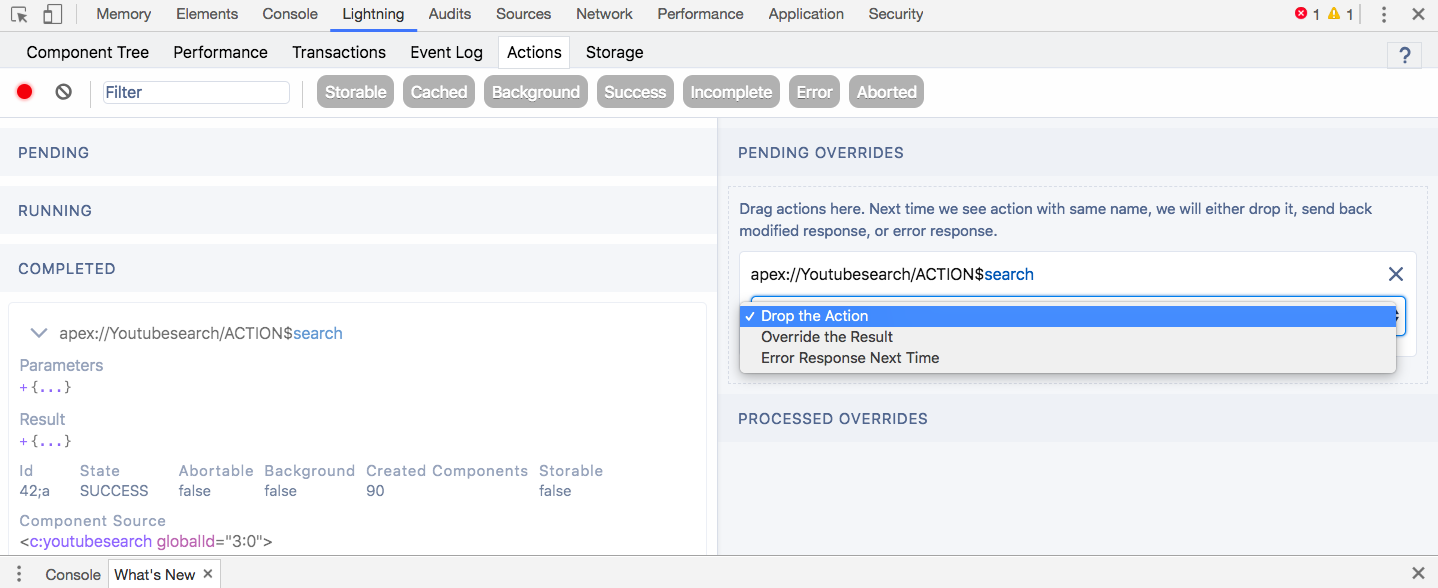The Actions tab logs any action that the user executes in the application. In our scenario, once we click on the Search button, notice that the search action is logged. This allows us to inspect the parameters sent to the Apex method, and also the response structure and data from the server.
Also, you can drop any action to the override section and change the result set to see how the UI performs with different datasets. You can also trigger the error for any action and see the application state.
The following screenshot shows how you can override the result set from the Actions tab: