Configuring a ControlLogix module
In this exercise, we will learn to add a ControlLogix module to a Logix project and look at a typical module configuration by performing these steps:
- First, we will need to open RSLogix 5000 / Studio 5000 Logix Designer. Create a new project, and select a ControlLogix controller (in my case, I selected 1756-L73 on Slot #0). This process varies between versions of the Logix, so I will not show these steps in detail.
- Next, we will add the module by right-clicking on the Controller Organizer pane's IO Configuration tree, and selecting New Module…, as shown in the following screenshot:
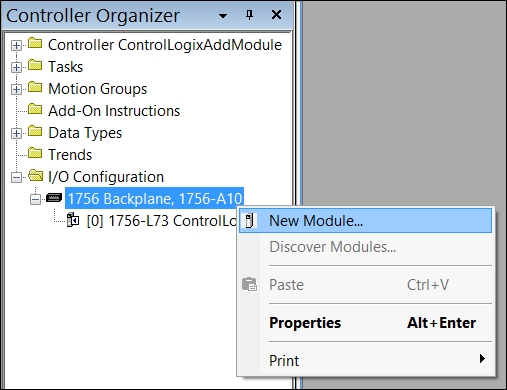
- Now, we can select the module we ...
Get Learning RSLogix 5000 Programming now with the O’Reilly learning platform.
O’Reilly members experience books, live events, courses curated by job role, and more from O’Reilly and nearly 200 top publishers.

