Appendix 4
The WoZ GUI was organized in several tabs, each dedicated to a specific task, such as controlling the robot movements (gaze, hands movements, posture, its speech, its face expressions, etc.). The GUI events are elaborated by the actionServer module and others developed by the authors in previous works [IVA 14a, IVA 14b].
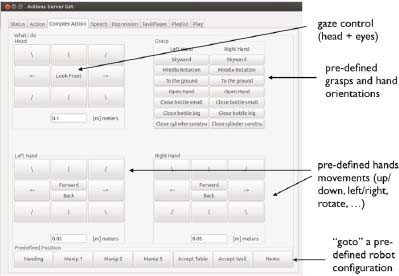
Figure A4.1. WoZ GUI: the tab dedicated to the quick control of gaze, grasps and hands movements in the Cartesian space. The buttons send predefined commands to the actionsServer module [IVA 14b]. The buttons of the bottom row allow the operator to bring the robot in predefined postures (whole-body joint configurations): they were preprogrammed so as to simplify the control of the iCub during the experiments, in case the operator had to “bring it back” to a predefined configuration that could simplify the interaction for the subjects. They were useful also for prototyping and testing of the experiments
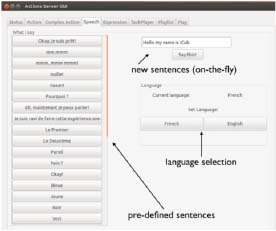
Figure A4.2. WoZ GUI: the tab related to the robot’s speech. The operator can choose between a list of predefined sentences and expressions, or he/she can type a new sentence on-the-fly: this is done to be able to quickly formulate an answer to an unexpected request of the participant. The operator can switch between French and English speech (at the ...
Get Learning Robotics, with Robotics, by Robotics now with the O’Reilly learning platform.
O’Reilly members experience books, live events, courses curated by job role, and more from O’Reilly and nearly 200 top publishers.

