Creating the btrfs filesystem
To begin with, we will create a btrfs filesystem on the /dev/sdd complete disk. We do not need to partition the disk first, saving us time from the outset. This is shown in the following command line:
# mkfs.btrfs /dev/sdd
With the filesystem created, we can take the time to become familiar with the integrity check tool:
# btrfsck /dev/sdd
The following screenshot shows the output from my system:
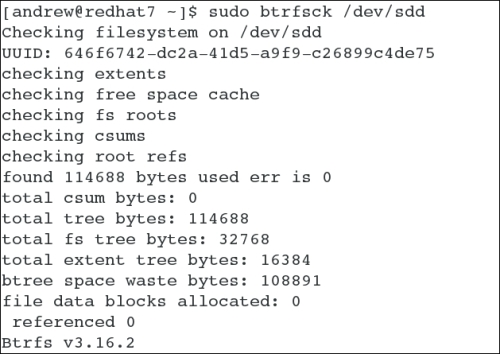
To verify that the btrfs filesystem is in operation, we will create a directory and mount it therein. We will also copy some data and display the usage information for the disk:
# mkdir -p /data/simple # mount /dev/sdd /data/simple ...
Get Learning RHEL Networking now with the O’Reilly learning platform.
O’Reilly members experience books, live events, courses curated by job role, and more from O’Reilly and nearly 200 top publishers.

