Managing iSCSI targets with targetcli
The
targetcli command is a shell to view, edit, save, and load the iSCSI target configuration. When you look at the configuration, you will see that targetcli provides a hierarchical structure in a similar way to a filesystem.
To invoke the targetcli shell, we will run this command as root using sudo. You will see that on the first run of the command, a preferences file is created. This is illustrated in the following screenshot:
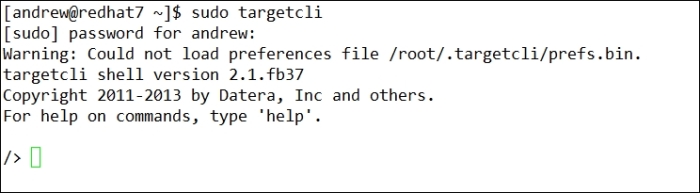
As you can see in the preceding output, you can enter help to display a list of commands that can be entered. To view the available configuration objects, we can use the ls command. ...
Get Learning RHEL Networking now with the O’Reilly learning platform.
O’Reilly members experience books, live events, courses curated by job role, and more from O’Reilly and nearly 200 top publishers.

