Network Administration Using linuxconf
In Chapter 5, you were introduced to linuxconf, which is analogous to the Microsoft Windows Control Panel. However, that chapter touched only briefly on the Linux configuration options that pertain to networking. This section describes these options in more detail. By following the instructions in this section you should be able to configure your system to connect to a local area network, the Internet, or both.
Basic Host Information
Basic host information includes the Internet name of your system and information on your system’s network adapter cards. To specify these, launch linuxconf by starting X, launching an xterm, and typing the commands:
su - linuxconf
Because you’re likely to use the linuxconf program often, you may want to include it as a menu item or shortcut in your desktop manager.
Once the linuxconf window appears, select the Config → Networking → Client Tasks → Basic Host Information subtree. Figure 10.1 shows the Basic Host Information dialog box that appears.
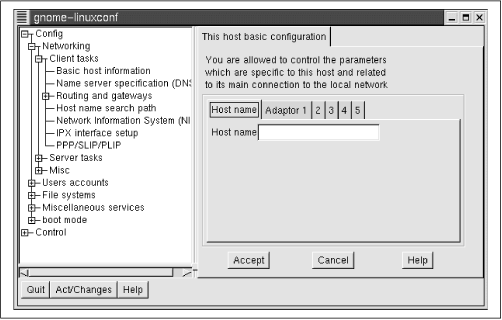
Figure 10-1. The basic host information dialog box
Every computer attached to the Internet has at least one hostname, which generally consists of three words separated by dots; for example, http://www.oreilly.com. If your ISP provides you with a hostname for your system, you should enter it here. Otherwise, you can choose your own hostname, so long as you choose a name ...
Get Learning Red Hat Linux now with the O’Reilly learning platform.
O’Reilly members experience books, live events, courses curated by job role, and more from O’Reilly and nearly 200 top publishers.

