Configuring Sound
If your system includes a sound adapter
supported by Red Hat Linux, you can use
sndconfig to configure your adapter. If
you’re unsure whether your system’s sound adapter is
supported, check the Red Hat Linux hardware compatibility database at
http://hardware.redhat.com.
Several popular cards are not fully compatible with Red Hat Linux, so
it’s best to check the database before wasting time trying to
configure incompatible hardware.
To configure your system’s adapter, launch a terminal window and issue the following commands:
su - sndconfig
The Sound Configuration utility’s Introduction dialog box, as shown in Figure 9-25, appears. The utility has the same user interface as that used by the text-based Red Hat Linux installation program:
Use the arrow keys to move from control to control.
Use the spacebar to select an item, such as a checkbox.
Use Enter to click a button.
Click the OK button and press Enter to continue.

Figure 9-25. The Introduction dialog box
The utility probes your system, seeking supported sound adapters. If the probe fails, the utility announces the failure and lets you select your system’s adapter from a list of supported adapters, as shown in Figure 9-26.
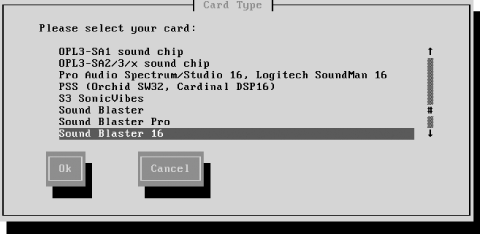
Figure 9-26. The Card Type dialog box
After a sound adapter has been identified, the utility ...
Get Learning Red Hat Linux, Second Edition now with the O’Reilly learning platform.
O’Reilly members experience books, live events, courses curated by job role, and more from O’Reilly and nearly 200 top publishers.

