KOffice
KOffice, KDE’s desktop application suite, is an open source project aimed at producing a complete desktop suite. Some of the most prominent KOffice components are:
KWord, a word processor
KSpread, a spreadsheet application
KPresenter, a presentation graphics application
KChart, an application for producing charts and graphs
Installing KOffice
If you selected the KDE desktop during system installation, the installation program should have installed KOffice. However, you can install KOffice manually. To do so, use the RPM Package Manager, as explained in Chapter 10.
Using KOffice
The standard KDE panel includes icons that launch popular KOffice applications. KOffice applications also appear on the KDE menu; select Main Menu → Office to view them.
Perhaps the most convenient way to use KOffice is via the KOffice Workspace, which you can launch from the KDE menu.
Figure 6-10 shows the KOffice Workspace, which provides icons for KOffice along its left side. It also supports drag-and-drop operations among KOffice applications.
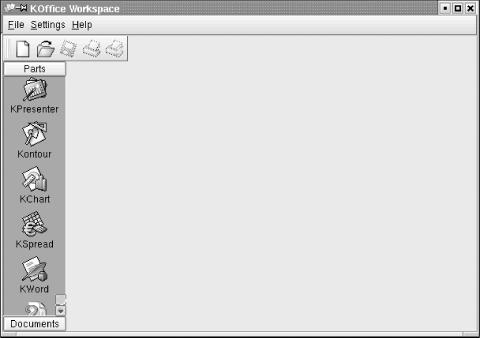
Figure 6-10. The KOffice Workspace
To launch a KOffice application, click the corresponding icon. Figure 6-11 shows KWord’s main screen, which appears if you click the KWord icon. Notwithstanding its relatively weak support for import and export, KWord is a sophisticated and easy-to-use word processor.
Figure 6-11. KWord
Unlike most word processors, KWord is ...
Get Learning Red Hat Linux, Second Edition now with the O’Reilly learning platform.
O’Reilly members experience books, live events, courses curated by job role, and more from O’Reilly and nearly 200 top publishers.

