Publishing your apps
When you have created an app, the next step is to make it available for other users. Perform the following steps if you have developed your app using Qlik Sense Desktop:
- Import the app using the Apps sheet in the Qlik Sense Management Console. There, you will find an Import button at the bottom:
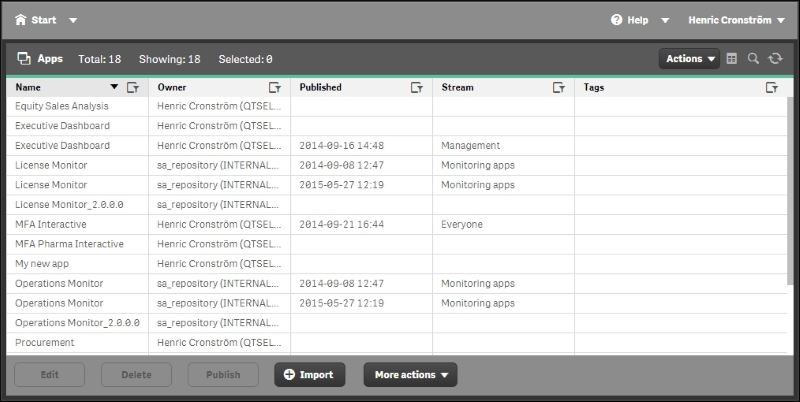
- Once the file is imported, you may also need to assign the correct owner: mark the file, click on Edit, and change the owner, if necessary. The file will then appear under My Work in the Qlik Sense hub.
Note
If you have developed the app using the Server version, it will already be under My Work.
- Before you publish the app, it is recommended ...
Get Learning Qlik Sense® The Official Guide - Second Edition now with the O’Reilly learning platform.
O’Reilly members experience books, live events, courses curated by job role, and more from O’Reilly and nearly 200 top publishers.

