Checking the report details of hosts from Foreman
Now, we will check more details about the reports. To check the reports, you can go to Monitor | Reports from the top menu. The default report list will display only the eventful reports. Eventful means that either of the following two events has occurred: a configuration change or an error.
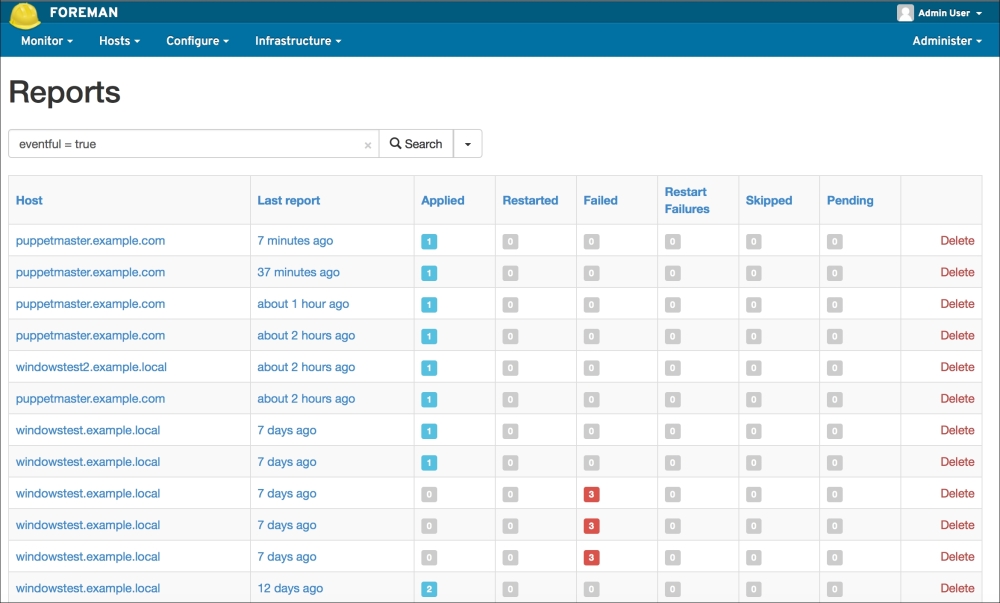
If there are no changes or errors, it will not be displayed in the default reports tab. To display all the reports, just remove eventful = true from the search, and run an empty search. You will have all the reports listed. You can see, in the following screenshot, the list of reports that have events or no events: ...
Get Learning Puppet for Windows Server now with the O’Reilly learning platform.
O’Reilly members experience books, live events, courses curated by job role, and more from O’Reilly and nearly 200 top publishers.

