Checking the statuses of hosts from Foreman
We have already used Foreman interface many times in this book. We will now check its details for reporting purposes. The first thing we will check with Puppet is the general statuses of all the hosts. The general overview will show us a summary of all the hosts' statuses. We will see how many hosts have performed successful operations and how many of them failed. We can see the dashboard interface in Foreman from the Monitor | Dashboard top menu. The following is a screenshot of the dashboard:
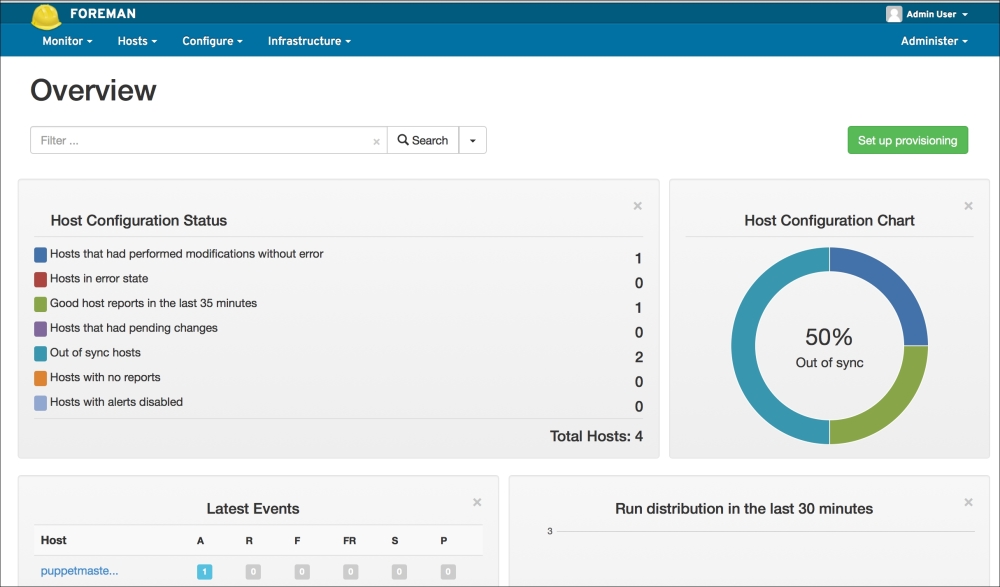
In this dashboard, we can see a general summary of all the hosts on the basis of following details:
- Hosts that ...
Get Learning Puppet for Windows Server now with the O’Reilly learning platform.
O’Reilly members experience books, live events, courses curated by job role, and more from O’Reilly and nearly 200 top publishers.

