The Foreman interface
Now, just open a browser and enter your URL. In our example, the URL is https://puppetmaster.example.com. You will get the login page.
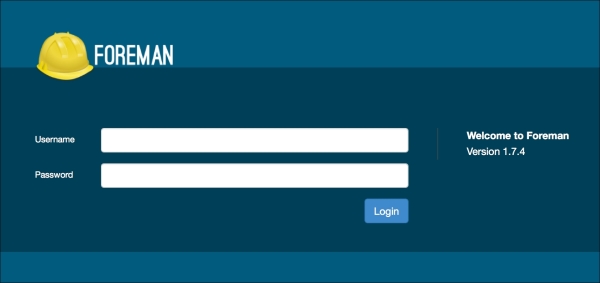
Log in with your username and password and you will get a screen as follows. In this screen, you will see only one host, which is our Puppet Master server. We added its agent before, and now we can see that it was connected just two minutes ago. This means that we can even manage Puppet Master with Puppet.
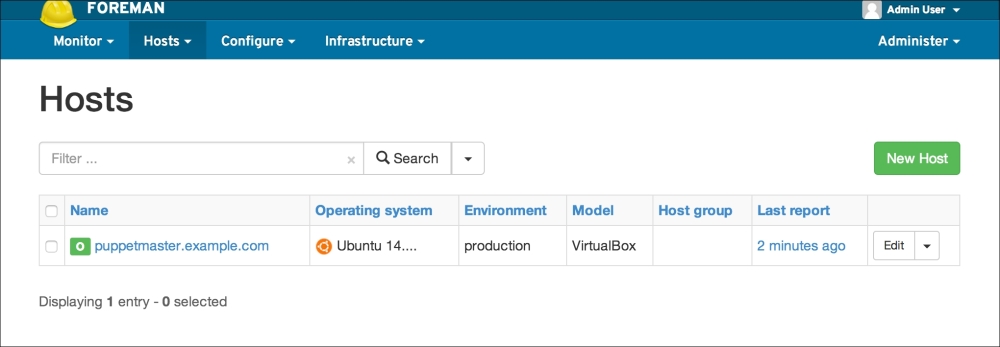
The next step is to change your password. From the right upper corner, go over to Admin User ...
Get Learning Puppet for Windows Server now with the O’Reilly learning platform.
O’Reilly members experience books, live events, courses curated by job role, and more from O’Reilly and nearly 200 top publishers.

