Starting and stopping containers
To start the container, select it in the left pane; the icon should be black and gray, indicating a container that is not running.
- In the following screenshot, my container is identified with a VM ID of 100 and the name trusty-chapter3:
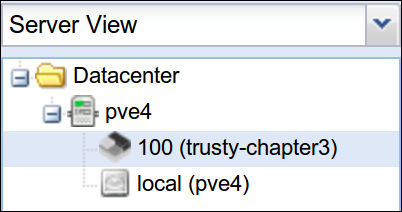
Icon of stopped container
- In the upper-right corner of the interface, start the container by clicking on the Start button:
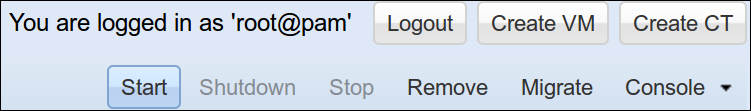
Container Start button
When the container start up process is complete, it is signified in the left frame of the interface by a change in the color of the container's ...
Get Learning Proxmox VE now with the O’Reilly learning platform.
O’Reilly members experience books, live events, courses curated by job role, and more from O’Reilly and nearly 200 top publishers.

