Validating a DSC Pull Server install
We can test that the Pull Server endpoint is available by navigating to its endpoint using a web browser or the command line.
Testing using a web browser
On the target node where we installed the DSC Pull Server, enter https://localhost:8080/PSDSCPullServer.svc/$metadata in your web browser and check to see if it loads.
Replace localhost with the name of the target node if you are running this on a machine other than the Pull Server:
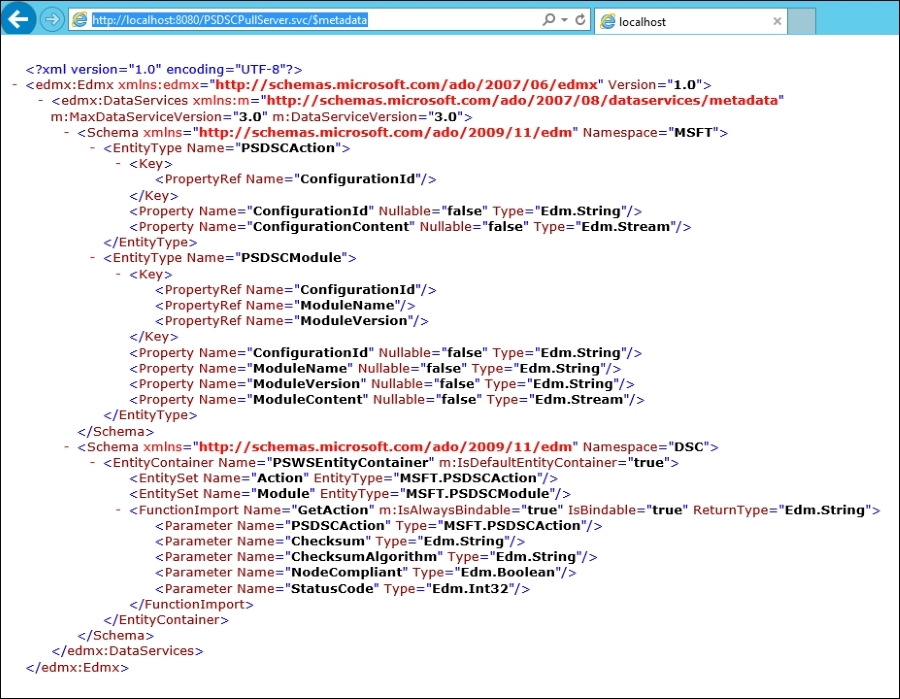
If you see the preceding XML, then your Pull Server endpoint is up and running. Note that we get an SSL certificate warning because we are using a self-signed certificate. You would ...
Get Learning PowerShell DSC now with the O’Reilly learning platform.
O’Reilly members experience books, live events, courses curated by job role, and more from O’Reilly and nearly 200 top publishers.

