Removing a host from the VMware vCenter Server
To remove a host from your vCenter Server inventory, you have to use the Remove-VMHost cmdlet. The
Remove-VMHost cmdlet has the following syntax:
Remove-VMHost [-VMHost] <VMHost[]> [-Server <VIServer[]>] [-WhatIf] [-Confirm] [<CommonParameters>]
Let's try to remove a host as seen in the following screenshot:
.
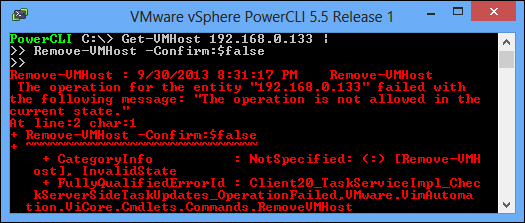
The operation failed because the host should have been in maintenance mode or a disconnected state before you could remove it.
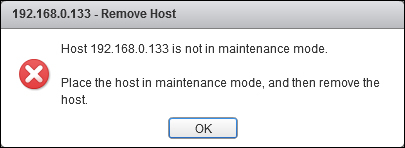
So let's put the host in maintenance mode first and then try to remove ...
Get Learning PowerCLI now with the O’Reilly learning platform.
O’Reilly members experience books, live events, courses curated by job role, and more from O’Reilly and nearly 200 top publishers.

