Using an IDE
As good as dedicated program editors can be for your programming productivity, their utility pales into insignificance when compared to Integrated Development Environments (IDEs), which offer many additional features such as in-editor debugging and program testing, as well as function descriptions and much more.
Figure 2-18 shows the popular phpDesigner IDE with a PHP program loaded into the main frame, and the righthand Code Explorer listing the various classes, functions, and variables that it uses.
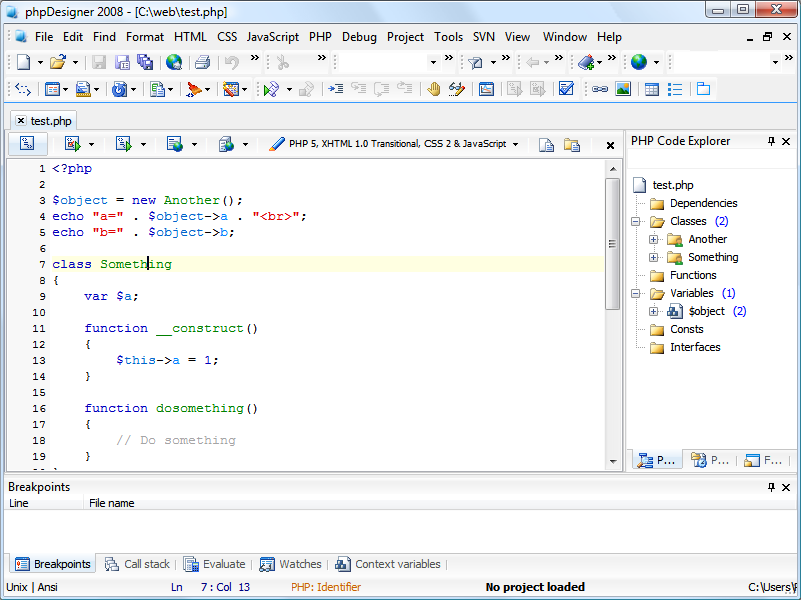
When developing with an IDE, you can set breakpoints and then run all (or portions) of your code, which will then stop at the breakpoints and provide you with information about the program’s current state.
As an aid to learning programming, the examples in this book can be entered into an IDE and run there and then, without the need to call up your web browser.
There are several IDEs available for different platforms, most of which are commercial, but there are some free ones, too. Table 2-1 lists some of the most popular PHP IDEs, along with their download URLs.
IDE | Download URL | Price | Win | Mac | Linux |
Eclipse PDT | Free | ✓ | ✓ | ✓ | |
Komodo IDE | $295 | ✓ | ✓ | ✓ | |
NetBeans | Free | ✓ | ✓ | ✓ | |
phpDesigner ... |
Get Learning PHP, MySQL, and JavaScript now with the O’Reilly learning platform.
O’Reilly members experience books, live events, courses curated by job role, and more from O’Reilly and nearly 200 top publishers.

