10.8. Changing the Size of the Scale
You can change the size of the scale by using the -length and -width options. You can also change the size of the button displayed in the slider widget; to do so, use the -sliderlength option. It takes a value specified in screen units and will change the length of the slider button. See Figure 10.4.
$mw->Scale(-sliderlength => 100); # make the button 100 pixels.
Figure 10.4. Different -sliderlength values
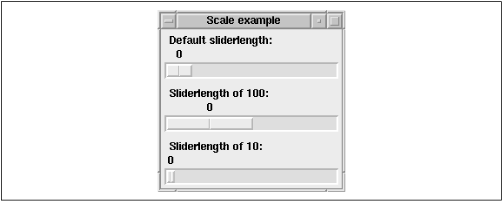
Get Learning Perl/Tk now with the O’Reilly learning platform.
O’Reilly members experience books, live events, courses curated by job role, and more from O’Reilly and nearly 200 top publishers.

