7.4. Colors
In most widgets there is a -background and a -foreground color. In addition to those, we also have the -selectbackground and the -selectforeground color options in a listbox. When a listbox entry is selected, it appears in a different color.
Although you can change the color of the selected text, you can only use one color. You cannot make different lines in the listbox different colors.
Figure 7.1. Examples of -foreground, -background, -selectforeground, and -selectbackground
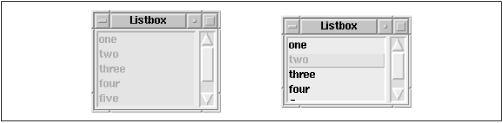
In Figure 7.1, the listbox on the left has -foreground => 'red', -background => 'green'. The listbox on the right has -selectforeground => 'red', -selectbackground => 'green'. Make sure that the foreground and background values contrast with each other if you change these options.
Get Learning Perl/Tk now with the O’Reilly learning platform.
O’Reilly members experience books, live events, courses curated by job role, and more from O’Reilly and nearly 200 top publishers.

