B.2. Windows NT and 95
When you create a Perl/Tk window for Windows NT or Windows 95, the window comes up looking just like all your other windows do for those operating systems. For instance, it will have a small x in the upper-right corner that will kill the application. Just to the left of that x will be a small button that maximizes the window. To the left of the Maximize button is a small bar that will iconify the application. In the upper-left of the application is a small "Tk" that, if clicked, will display a menu that gives options to minimize, maximize, or close the application. These are all standard features of an MS Windows window. The same functionality is present in the X Window System version of a Tk application; it just looks a little different (see Figure 2.1).
Figure B.1. A Win32 window and an X Windows window
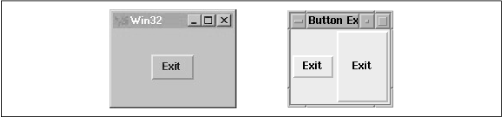
B.2.1. Windows 95 Problems
I used both a Windows 95 machine and a Windows NT 4.0 (Service Pack 3) machine to test the code in this book. I did find some minor problems running applications under Windows 95. Windows NT did not seem to have the same problems, so if I had a choice between 95 and NT, I would develop and run Perl/Tk on Windows NT. Here is a list of some of the problems I ran into while I was testing Perl/Tk applications under Windows 95 (note that these are not necessarily reproducible 100% of the time; I just wanted you to be aware that I ...
Get Learning Perl/Tk now with the O’Reilly learning platform.
O’Reilly members experience books, live events, courses curated by job role, and more from O’Reilly and nearly 200 top publishers.

