You already know how to use Spoon for designing and running transformations. As you must have noticed, there are a lot of similarities when it's time to design and create a Job. Let's explain how Spoon looks like when you work with jobs:
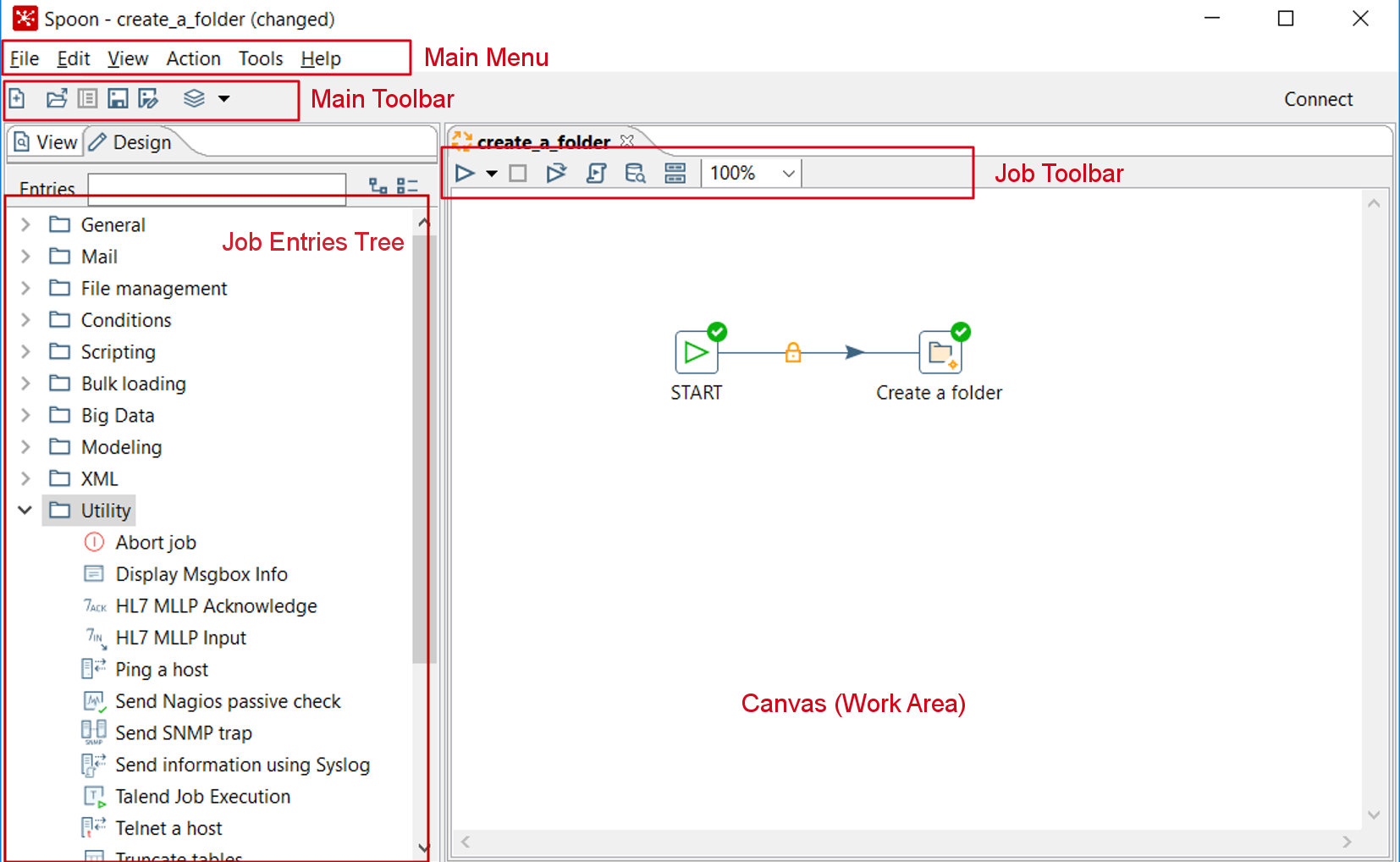
The following table describes the main differences you will notice while designing a Job, as compared to designing a Transformation:
|
Area |
Description |
|
Design tree |
You don't see a list of steps but a list of Job entries. |
|
Job toolbar |
You no longer see some options that only make sense while working with datasets. One of ... |

