The User Defined Java Class step allows you to insert Java code inside your Transformation. The code you type here is executed once per row coming to the step.
The UI for the UDJC step is very similar to the UI for the JavaScript step, as shown in the following screenshot:
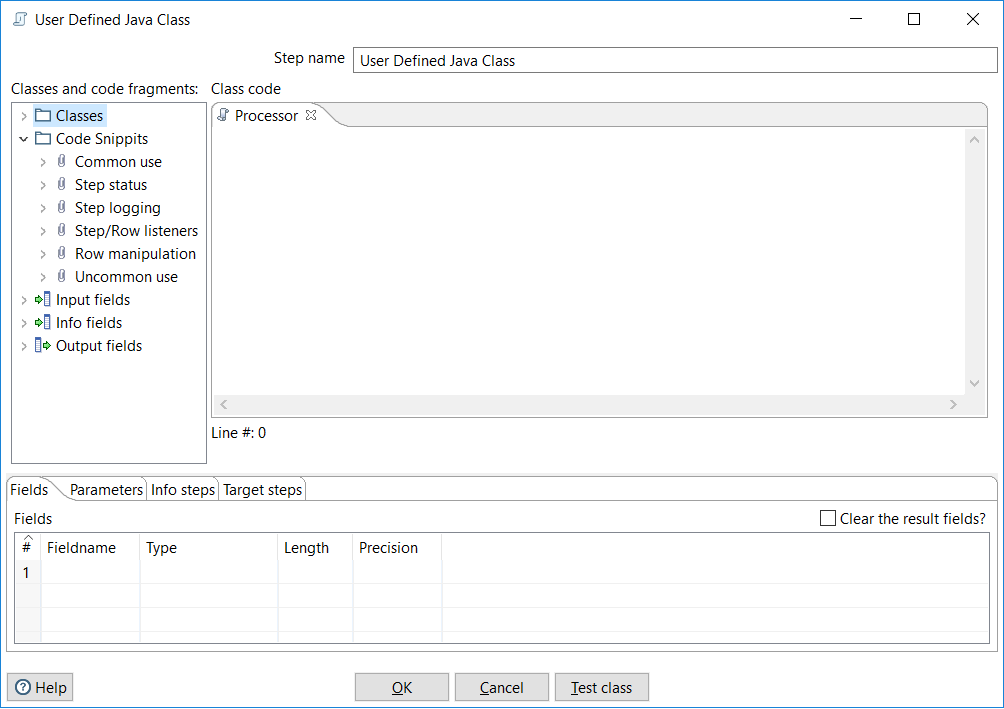
Most of the window is occupied by the editing area. Here, you write the Java code using the standard syntax of the language. On the left, there is a panel with a lot of fragments of code ready to use (Code Snippits) and a section with sets and gets for the input and output fields. To add one of the ...

