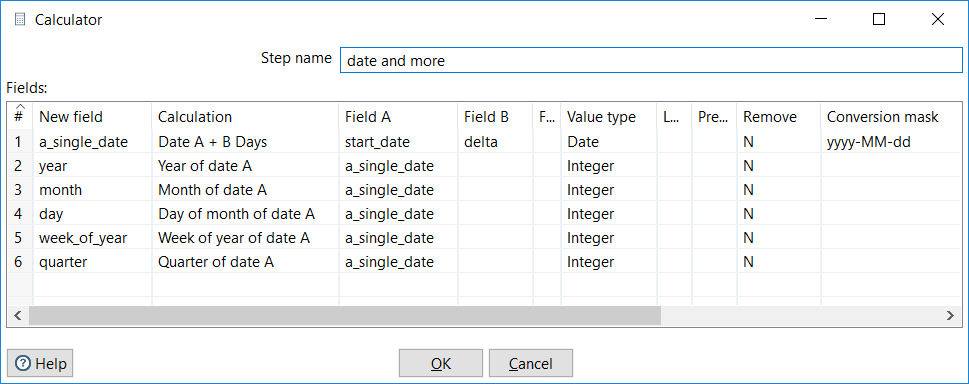As well as taking data from several types of files, PDI is capable of sending data to different types of output files. All you have to do is redirect the flow of data towards the proper output step.
As a starting point, we will demonstrate how to generate a plain text file. In this case, we will generate a file with dates:
- From the code in Chapter 2, Getting Started with Transformations open the Transformation that generates dates, date_range.ktr. Save it under a different name.
- Double-click the second Calculator step. We will use this step for adding more fields related to each date. Fill the grid as follows: