As explained earlier, Spoon is the tool with which you create, preview, and run transformations. The following screenshot shows you the basic work areas: Main Menu, Main Toolbar, Steps Tree, Transformation Toolbar, and Canvas (Work Area). Note that there is a sample Transformation opened; it allows you to see how the tool looks when you are working with it:
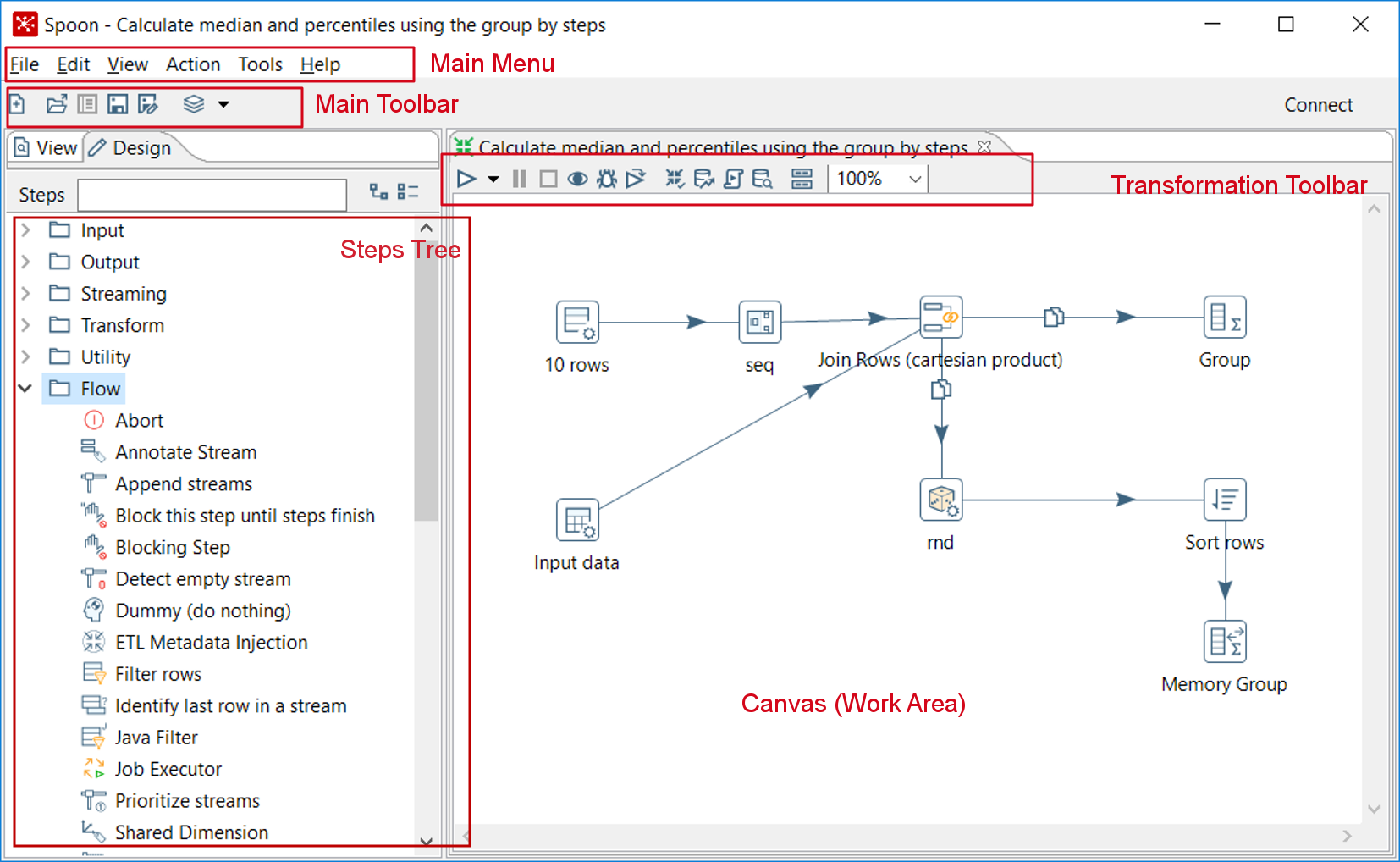
The Steps Tree option is only available in Design view. There is also an area named View that shows the structure of the Transformation currently being edited. ...

